Quick outline of important details from this message:
- All accounts, computers and email will be moved between July 26, 2010 and Aug 27, 2010.
- If you have a University owned machine we will need you to leave it powered on and on the University network during your scheduled move date.
- General schedule information is posted below and you will be notified about your move via 2-3 emails to your University email account.
- Testing has gone well and we do not foresee any major issues with the move process. BUT... if you do experience an issue we are setting up a reporting system to ensure you are able to quickly report your issue and receive support.
- Desk drop -- We have developed a 1 page print out that will be available to you after your account has been moved. This double sided page outlines key information about the logon process and what to do with your mobile device. This sheet will be made available to you electronically prior to your move so you can review.
Ok, onto the details...
This is probably one of the most important updates you can read as it starts to address the role you play in this project. The current plan has everything being moved starting July 26th and running until August 27th. We are going to manage the moves by building for Faculty and Staff and as mass moves for students. The schedule as it stands right now is:
We will email you directly at your University email account 2 days prior, 1 day prior and the day of your migration. These migrations will start at approx. 5pm and will require you to be logged off of your machine. Please leave your machine powered on and connected to the network when you leave for the evening.
We will also include an attachment to the direct email we send you that will outline the new way to log onto your machine as well as how to reconfigure your mobile device and non-University owned machines. We will want you to review this information and call the Helpdesk at x5911 if you have any questions or concerns.
We have completed a lot of testing but we have not been able to cover all scenarios or applications that reside on campus. This means there is risk that you will run into some problems. If you do, please contact the Helpdesk at x5911 and our support teams will work with you until your problem is resolved. We do apologize ahead of time for any issues you may experience.
In addition to emailing you a copy of the 1 page desk drop we will also leave a copy on your desk or under your office door once you are migrated (if applicable). This page will have basic logon information as well as how to get to your email via OWA. On the back of this sheet will be directions outlining how to change the settings on your mobile device and / or personal computer to get access to your email.
As always, please let us know if you have any issues / concerns. Have a great weekend!
Andy
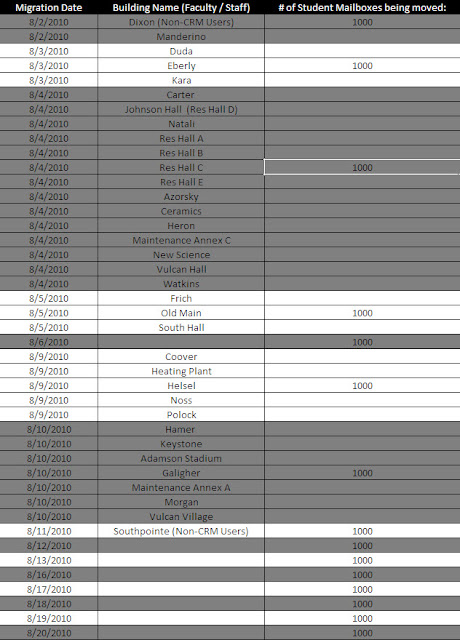
No comments:
Post a Comment