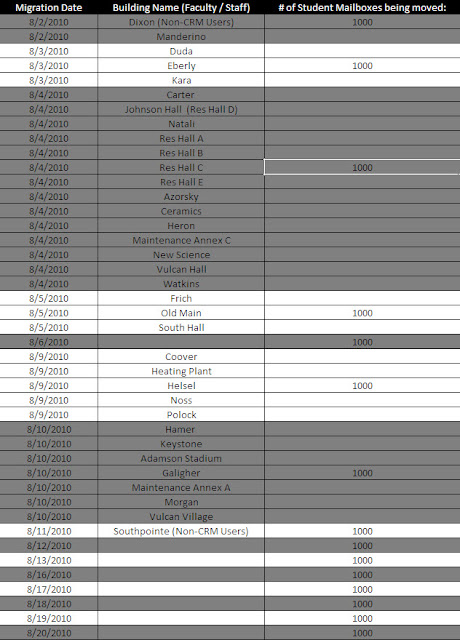Good morning everyone,
The 2nd day of migrations is almost behind us and we hit some big road blocks. The migration tool decided to take a major error in the middle of the migration causing everything to come to a halt. After some great teaming and communication by all involved the team manually worked through the problem and finally headed home about 2:15am. Although every machine was verified we were still not confident that the major error did not cause some underlying issues that were not resolved. The staff showed back up early this morning and as our gut told us there were still issues with about 50% of the 280+ machines that were migrated. The Help Desk phones were ringing and the staff responded as quickly as possible and we hope everyone is either fixed or in the Queue to be fixed very soon.
All-in-all we successfully migrated over 1500 user accounts and email boxes along with the 280+ machines. This is good news but we are going back to the drawing board to try to determine root cause for the machine problems and put plans in place to mitigate the risks associated with the problems we saw last night. Our goal is to have a 98% success rate by the following morning when you, our customer, comes back to the office. We are certainly not happy with a 50% success rate and do apologize for any inconvenience / added stress this process has caused. We are going to continue to look at ways we can improve the process and greatly appreciate your cooperation!!
I do want to sincerely thank and commend the entire project team for working very hard on this large, complex project. We hit some road blocks and the team worked together to solve the issues and move forward. We have a lot of work ahead of us but I am confident we will continue to grow and change as a team to ensure our efforts, processes and team work lead to a great customer experience that meets and / or exceeds expectations.
As always, if you have ANY questions / feedback / comments please post here or send to me directly.
Have a good day!
Andy
CalU Technology Services -- Operations Blog
Information updates from the University Technology Services Operations team at California University of Pennsylvania.
Tuesday, August 3, 2010
Sunday, August 1, 2010
First migration appears to be a success! Feedback?
Good evening everyone. We moved our first 1000 customers last Thursday morning and the process went very well. We only had 4 accounts that reported errors and they were resolved within minutes. This is good news and I would like to congratulate the Cal UTech team for a job well done!!
After reviewing the logs from the Help Desk and discussing lessons learned with the team we want to try to get ahead of some of the top reasons people called into the Help Desk:
This coming week we are moving approximately 6,500 accounts so we will be very busy. We are going to work hard to make this a smooth transition for everyone and we greatly appreciate your patience and support!
Have a great week!
Andy
After reviewing the logs from the Help Desk and discussing lessons learned with the team we want to try to get ahead of some of the top reasons people called into the Help Desk:
- OWA - The address changes with the move and this was our top call to the HD. For clarification, after you have been migrated you will need to type in the following address to get access to OWA:
- The Quicklinks on the http://www.calu.edu/ website are not updated. We are working with the Web team to get this resolved.
- Mobile device configuration has changed. There are a LOT of different types of mobile devices and we are working hard to ensure all of the configurations will work. We will be posting more updates around this area as progress is made.
This coming week we are moving approximately 6,500 accounts so we will be very busy. We are going to work hard to make this a smooth transition for everyone and we greatly appreciate your patience and support!
Have a great week!
Andy
Wednesday, July 28, 2010
First Migration Set July 29, 2010 @ 5am
Hi all,
Our first 1000 user accounts and mailboxes will be mass migrated starting at 5am on July 29, 2010. We GREATLY appreciate everyone who has helped with the testing and the Pilot testing!! For those that are migrating please ensure you read the below information carefully and please call the help desk at x5911 if you have any issues or questions. Thanks and we will post more information tomorrow.
Andy
Our first 1000 user accounts and mailboxes will be mass migrated starting at 5am on July 29, 2010. We GREATLY appreciate everyone who has helped with the testing and the Pilot testing!! For those that are migrating please ensure you read the below information carefully and please call the help desk at x5911 if you have any issues or questions. Thanks and we will post more information tomorrow.
Andy
Friday, July 23, 2010
Cup.edu to Calu.edu Domain Project Part IV - Schedule of Events
Hello all,
Quick outline of important details from this message:
Ok, onto the details...
This is probably one of the most important updates you can read as it starts to address the role you play in this project. The current plan has everything being moved starting July 26th and running until August 27th. We are going to manage the moves by building for Faculty and Staff and as mass moves for students. The schedule as it stands right now is:
We will email you directly at your University email account 2 days prior, 1 day prior and the day of your migration. These migrations will start at approx. 5pm and will require you to be logged off of your machine. Please leave your machine powered on and connected to the network when you leave for the evening.
We will also include an attachment to the direct email we send you that will outline the new way to log onto your machine as well as how to reconfigure your mobile device and non-University owned machines. We will want you to review this information and call the Helpdesk at x5911 if you have any questions or concerns.
We have completed a lot of testing but we have not been able to cover all scenarios or applications that reside on campus. This means there is risk that you will run into some problems. If you do, please contact the Helpdesk at x5911 and our support teams will work with you until your problem is resolved. We do apologize ahead of time for any issues you may experience.
In addition to emailing you a copy of the 1 page desk drop we will also leave a copy on your desk or under your office door once you are migrated (if applicable). This page will have basic logon information as well as how to get to your email via OWA. On the back of this sheet will be directions outlining how to change the settings on your mobile device and / or personal computer to get access to your email.
As always, please let us know if you have any issues / concerns. Have a great weekend!
Andy
Quick outline of important details from this message:
- All accounts, computers and email will be moved between July 26, 2010 and Aug 27, 2010.
- If you have a University owned machine we will need you to leave it powered on and on the University network during your scheduled move date.
- General schedule information is posted below and you will be notified about your move via 2-3 emails to your University email account.
- Testing has gone well and we do not foresee any major issues with the move process. BUT... if you do experience an issue we are setting up a reporting system to ensure you are able to quickly report your issue and receive support.
- Desk drop -- We have developed a 1 page print out that will be available to you after your account has been moved. This double sided page outlines key information about the logon process and what to do with your mobile device. This sheet will be made available to you electronically prior to your move so you can review.
Ok, onto the details...
This is probably one of the most important updates you can read as it starts to address the role you play in this project. The current plan has everything being moved starting July 26th and running until August 27th. We are going to manage the moves by building for Faculty and Staff and as mass moves for students. The schedule as it stands right now is:
We will email you directly at your University email account 2 days prior, 1 day prior and the day of your migration. These migrations will start at approx. 5pm and will require you to be logged off of your machine. Please leave your machine powered on and connected to the network when you leave for the evening.
We will also include an attachment to the direct email we send you that will outline the new way to log onto your machine as well as how to reconfigure your mobile device and non-University owned machines. We will want you to review this information and call the Helpdesk at x5911 if you have any questions or concerns.
We have completed a lot of testing but we have not been able to cover all scenarios or applications that reside on campus. This means there is risk that you will run into some problems. If you do, please contact the Helpdesk at x5911 and our support teams will work with you until your problem is resolved. We do apologize ahead of time for any issues you may experience.
In addition to emailing you a copy of the 1 page desk drop we will also leave a copy on your desk or under your office door once you are migrated (if applicable). This page will have basic logon information as well as how to get to your email via OWA. On the back of this sheet will be directions outlining how to change the settings on your mobile device and / or personal computer to get access to your email.
As always, please let us know if you have any issues / concerns. Have a great weekend!
Andy
Wednesday, July 14, 2010
Cup.edu to Calu.edu Domain Project -- Part III EMAIL CHANGES
Howdy all,
Key things to understand from the mumbo jumbo below:
Ok, onto the details...
MOBILE DEVICES (Mobile phones, i-touches, ipads, Blackberry's, etc)
COMPUTER EMAIL CLIENTS (Outlook, Outlook Express, Entourage, Apple Mail, Thunderbird, etc.)
I have noted a wide variety of applications that people use to access their email at CalU. All of these have a configuration piece that will need to be updated after your "user account" and "email box" are moved. With folks that use Outlook on a campus machine, we are working on automation to reconfigure your configuration automatically for you. This will only account for your work computer and you will still need to make some changes to your mobile device (if you have one) and any other clients you may use at work, school or home. We are currently developing configuration guides to assist you in understanding what changes need to be made and we will provide these to you in the near future.
Uh Oh!! We broke some stuff and we apologize!!
We have done a lot of work to document what will be changed as part of this project and there are still unknowns. We are also trying to ensure we fully understand every change that we make and how that change will impact our customers and there are still unknowns. As part of the transition of email we had to change some of the addressing to point to the new environment and this has caused some problems. "owamail.calu.edu" was changed to point to the new environment last Thursday and what we didn't realize is that this address was used in several different areas. For this, we apologize and understand that this has caused frustration and loss of productivity for several of our customers. We are committed to resolving all of the address conflicts and communicating correct information as quickly as we can. Please continue to report issues to the Helpdesk as well as provide feedback and comments on this blog. We are listening and will respond as quickly as possible.
http://owamail.cup.edu does work for access to email through the Internet
This is all for now, I hope you find this useful and will continue to check back to get more information. It is our goal to ensure communication is provided to ALL customers during this project. If you are reading this please encourage your co-workers and friends to visit this site as well!
Andy
Key things to understand from the mumbo jumbo below:
- Email configuration on your mobile device WILL need to be changed (This includes mobile phones, i-touches, ipads, Blackberry's, etc).
- Email configuration WILL need to change on computer clients. (This includes Outlook, Outlook Express, Entourage, Apple Mail, Thunderbird, etc.).
- We have made some changes to the Calu email service that are causing problems with peoples access. If you are experiencing an issue please report this to the Helpdesk so we can help. We do apologize for any inconvenience this is causing.
- Email can be accessed via Outlook Web Access at http://owamail.cup.edu.
Ok, onto the details...
MOBILE DEVICES (Mobile phones, i-touches, ipads, Blackberry's, etc)
As I walk around the campus I notice quickly that there are MANY different types of mobile devices in use today. These devices are being used as tools for class, work, being social and fun. The one part of these devices that will change as part of this project is the email configuration. If you currently use your mobile device to access the Calu email system we are going to need your help in reconfiguring these devices after your "user account" and "email box" are moved. We are currently developing configuration guides to assist you in understanding what changes need to be made and we will provide these to you in the near future.
COMPUTER EMAIL CLIENTS (Outlook, Outlook Express, Entourage, Apple Mail, Thunderbird, etc.)
I have noted a wide variety of applications that people use to access their email at CalU. All of these have a configuration piece that will need to be updated after your "user account" and "email box" are moved. With folks that use Outlook on a campus machine, we are working on automation to reconfigure your configuration automatically for you. This will only account for your work computer and you will still need to make some changes to your mobile device (if you have one) and any other clients you may use at work, school or home. We are currently developing configuration guides to assist you in understanding what changes need to be made and we will provide these to you in the near future.
http://owamail.cup.edu does work for access to email through the Internet
We want to ensure everyone understands that they can access their email through http://owamail.cup.edu at any time. I believe a lot of folks know this but just want to emphasize if all else fails this address can be used from any computer with an Internet connection.
This is all for now, I hope you find this useful and will continue to check back to get more information. It is our goal to ensure communication is provided to ALL customers during this project. If you are reading this please encourage your co-workers and friends to visit this site as well!
Thanks! Have a great week!
Andy
Sunday, July 11, 2010
Important Message From University Technology Services #2
To: Students, Faculty, Staff
--------------------------------------------------------------------------------
Many changes to the technology infrastructure are coming over the next 60 days. Communication between University Technology Services and our customers will be key to the success of these changes. As mentioned in the previous announcement, we have created a blog site to use as an option to get information delivered to our customers. Please continue to read these announcements but for further or historic information and details please visit the following blog site:
http://calutsops.blogspot.com/
A blog is simply a site to quickly post information that can be read by anyone. I encourage you to visit this site daily as there will be a number of short, informational messages posted
Best Regards
Dr. Charles A. Mance
Vice President for University Technology Services
--------------------------------------------------------------------------------
Many changes to the technology infrastructure are coming over the next 60 days. Communication between University Technology Services and our customers will be key to the success of these changes. As mentioned in the previous announcement, we have created a blog site to use as an option to get information delivered to our customers. Please continue to read these announcements but for further or historic information and details please visit the following blog site:
http://calutsops.blogspot.com/
A blog is simply a site to quickly post information that can be read by anyone. I encourage you to visit this site daily as there will be a number of short, informational messages posted
Best Regards
Dr. Charles A. Mance
Vice President for University Technology Services
Friday, July 9, 2010
Cup.edu to Calu.edu Domain Project -- Part II
Good day everyone,
Key things to understand from the mumbo jumbo below:
Now that you have a general idea of what Active Directory is and know that we need to move your User Account, computer and email box from cup.edu to calu.edu let's dive a little deeper into the process and what you can expect.
UTS has partnered with Microsoft to develop a process to make this move as risk free and smooth as possible. To date the following has occurred:
Ok, hopefully this has provided you a glimpse into a little more of the big picture in reference to this project. Please check back often as there is a lot more info to get into your hands. Please let us know if you have any questions or concerns!
Thanks!
Andy
Key things to understand from the mumbo jumbo below:
- UTS has done everything they can to understand our current environment.
- We have tested what we are going to do.
- We have documented the help we need from you and will be communicating this the best we can. Key point is that we DO need your help :-).
- There is no way to guarantee that you will not have problems during this project. It is our intention to minimize the potential for problems and to put processes in place that enable our customers to quickly report any issues you have and to resolve these issues in a timely manner. With any luck only a small percentage of you experience problems. More details to come in the next few days.
- We need you to read this information and ask any questions that you have.
Now that you have a general idea of what Active Directory is and know that we need to move your User Account, computer and email box from cup.edu to calu.edu let's dive a little deeper into the process and what you can expect.
UTS has partnered with Microsoft to develop a process to make this move as risk free and smooth as possible. To date the following has occurred:
- To the best of our knowledge we have documented the current environment including user accounts, computers, email boxes and also a list of what programs and resources our customers access.
- Resources? What do you mean by "resources"? Technology folks like to use generalized words to lump together "things" that they manage to ensure they are all on the same page. So... a resource could be a printer or a computer or a "N drive". Basically we tried to document everything that we could about the things we manage.
- We put together several process documents that outline how we will transfer user accounts, computers and email boxes.
- We put together several testing documents that outline what we need to test to ensure we minimize the risk of this project.
- We developed a "lab" or "test" environment (basically a practice area that will not interrupt the day-to-day work of our customers) to test the above processes to ensure they work and to ensure the UTS staff is trained on the processes.
- We completed a small pilot project where we migrated several user accounts and computers within the production environment.
- Phrases like "pilot project" and "production environment" sound pretty technical, what does this actually mean?
- A "pilot project" is simply a sanity check where we make our testing as real world as we can. In the case of this project we took the accounts of some UTS personnel and put them through the above processes to ensure everything will work.
- A "production environment" is nothing more than the environment that we use on a day-to-day basis to get our work done. For you, the computer you use every day to do your job resides in the "production" environment. The N: drive you access resides in the "production" environment.
Ok, hopefully this has provided you a glimpse into a little more of the big picture in reference to this project. Please check back often as there is a lot more info to get into your hands. Please let us know if you have any questions or concerns!
Thanks!
Andy
Subscribe to:
Posts (Atom)